



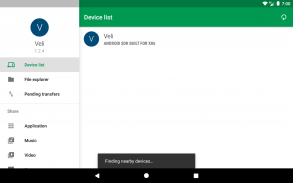


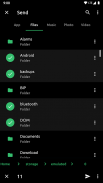




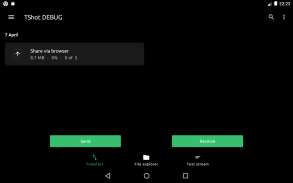
Descripción de TrebleShot - File Share FOSS
TrebleShot is an open-source application that allows you to send and receive files without an internet connection.
* TrebleShot should be installed on all devices that you want to share files with.
MAIN FEATURES
* Pause and resume transfers even after something went wrong
* Share large files
* Share multiple content from your video, photo, music and application libraries
* No internet connection is required: setup a hotspot and connect to it using QR code
* Share with multiple devices at the same time
* Exchange texts of any kind and save them to TrebleShot
* Share folders as they are for backup and other purposes
* Light UI: Works faster than its rivals on low-end devices
* Speed-oriented: Minimal UI optimized for speed
* Advanced features: network change handling, choosing network after speed measurement
DISCOVERING DEVICES
TrebleShot provides handful tools to help you send any file on any situation. Devices that are on the same network
will recognize each other. You can also scan the code over your phone's screen or start a deep scan over the network.
FEATURES THAT REQUIRE PERMISSION
- Using hotspot (Android 6.0+): Writing system settings is required
- Directly sending to TrebleShot hotspot (Android 6.0+): TrebleShot will need location permission to read network setting
and connection info.
- Using QR Code to share (Android 6.0+): Camera permission is used to scan QR codes.
APP POWERED BY COMMUNITY
TrebleShot is a community driven app. You can help it become more feature rich and available on more people's devices by
posting and telling about it. You can also join the Telegram group where we discuss what should change and what we should
do for new releases. You can join it here https://t.me/trebleshot .
Translate TrebleShot:
Know how to do it on Weblate? https://hosted.weblate.org/projects/trebleshot/
A fresh starter? Learn more about the translation process - https://github.com/genonbeta/TrebleShot/wiki/Language-contribution
Source code:
http://github.com/genonbeta/TrebleShot
TrebleShot es una aplicación de código abierto que le permite enviar y recibir archivos sin conexión a Internet.
* TrebleShot debe instalarse en todos los dispositivos con los que desee compartir archivos.
PRINCIPALES CARACTERÍSTICAS
* Pausa y reanudar transferencias incluso después de que algo salió mal
* Compartir archivos grandes
* Comparte contenido múltiple de tus bibliotecas de videos, fotos, música y aplicaciones.
* No se requiere conexión a Internet: configure un punto de acceso y conéctese usando el código QR
* Compartir con múltiples dispositivos al mismo tiempo.
* Intercambia textos de cualquier tipo y guárdalos en TrebleShot.
* Compartir carpetas como son para copia de seguridad y otros propósitos
* Light UI: funciona más rápido que sus rivales en dispositivos de gama baja
* Orientado a la velocidad: interfaz de usuario mínima optimizada para la velocidad
* Características avanzadas: manejo de cambios de red, elección de la red después de la medición de velocidad
Dispositivos de descubrimiento
TrebleShot proporciona varias herramientas para ayudarlo a enviar cualquier archivo en cualquier situación. Dispositivos que están en la misma red.
Se reconocerán unos a otros. También puede escanear el código en la pantalla de su teléfono o iniciar un escaneo profundo a través de la red.
CARACTERISTICAS QUE REQUIEREN PERMISO
- Uso de hotspot (Android 6.0+): es necesario escribir la configuración del sistema
- Enviando directamente a la zona activa de TrebleShot (Android 6.0+): TrebleShot necesitará permiso de ubicación para leer la configuración de red
y la información de conexión.
- Usar código QR para compartir (Android 6.0+): el permiso de la cámara se usa para escanear códigos QR.
APLICACIÓN APLICADA POR LA COMUNIDAD
TrebleShot es una aplicación impulsada por la comunidad. Puede ayudarlo a ser más rico en funciones y disponible en los dispositivos de más personas al
publicando y contando al respecto. También puede unirse al grupo de Telegram donde discutimos qué debe cambiar y qué debemos hacer.
hacer para nuevos lanzamientos. Puedes unirte aquí https://t.me/trebleshot.
Traducir TrebleShot:
¿Sabes cómo hacerlo en weblate? https://hosted.weblate.org/projects/trebleshot/
¿Un nuevo plato? Obtenga más información sobre el proceso de traducción: https://github.com/genonbeta/TrebleShot/wiki/Language-contribution
Código fuente:
http://github.com/genonbeta/TrebleShot





























